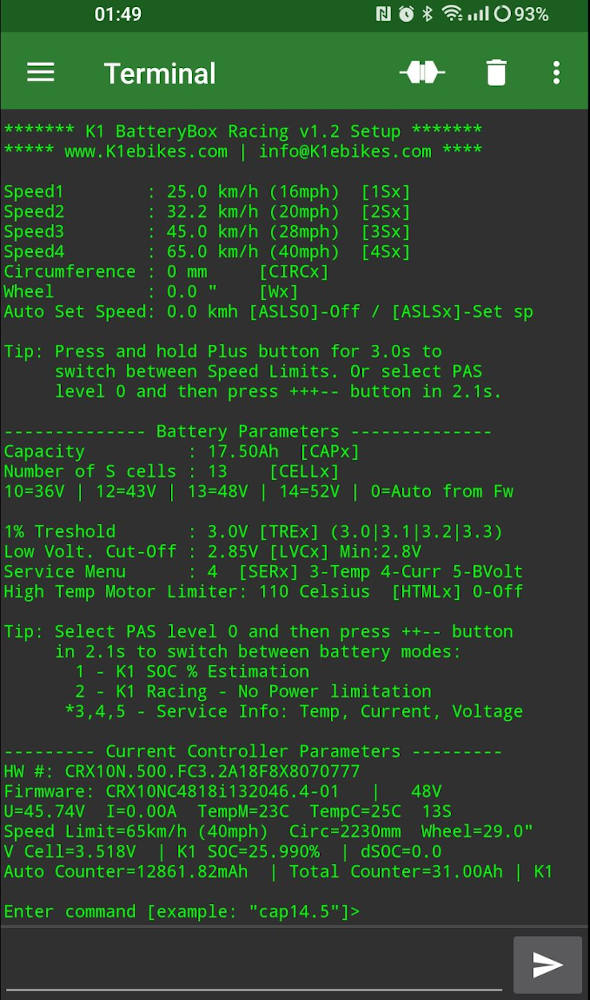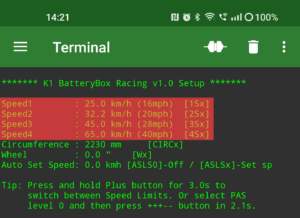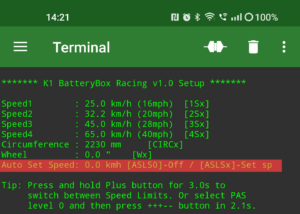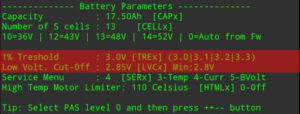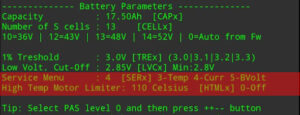Are you not confident with power limitation at low battery SOC %?
Would you like to set lower discharge cut off voltage to get more range from your battery?
Would you like to use 52V battery with 48V motor and have accurate SOC % reading? Or just to be able to switch between 4 Speed limits by pressing magic button combination?
Check the functions of new K1 product: BlackBox Racing – introduction video.
BB Racing is permanently connected to motor and supporting the following motors:
– M500, M510, M560, M600, M430, M630 – middle 6 pin connector
– M620 – 3 and 4 pin connector
– BBS HD (M615), BBS02 (M315), BBS01 – orange triangle and round 3 pin connector
– M820 – 8 pin speed sensor connector
BBR Ultimate is only in version for 8-pin speed sensor connector
Then device is hidden inside the frame.
Device is estimating SOC % of your battery and override controller estimation. K1 SOC® estimation is based on coulomb energy counting and not pure on voltage mapping as Bafang controller does – you should not get SOC % raising when you rest battery after higher load.
– Set battery Low Voltage Cut-off (down to 2.8V per cell) – see Battery functions
– 2 Battery modes: Normal mode – K1 SOC Estimation On , Battery Voltage mode ( power limitation removed – shows voltage instead of battery percentage on a main screen, without decimals)
– Speed limit can be set and switched anytime over a magic combination. Go with 4 default speeds : 25, 32.2, 45, 65kmh or choose any speed limits you want. Also wheel diameter and circumference can be set.
– ASLS function – Auto Set Low Speed – choose any speed limit you want to start motor after power on. (Not supported by M510 FC2.x and M560 motors – check BBR Ultimate to trick this.)
– 3 Service modes: Show Motor Temperature, Current in Amps, Battery Voltage (will be shown instead of speed reading)
– Use One-Up Cell battery to motor firmware voltage (48V battery and 43V firmware or 52V battery and 48V firmware) and get accurate SOC % estimation! You can get extra power from motor by this trick – up to 100W!
– Total Energy Used in Ah , Energy used since full charge in mAh, Battery cycles, Motor temperature – can be checked on LCD display under Battery Info
– Rotor Calibration – calibration can be run over command over USB port. Is needed after controller replacement or rotor swap.
– BBR Ultimate allows to unlock also throttle speed limitation with M560 and M510 FC2.x motors.
– Anti Cop function – switch between legal speed and unlimited speed over a magic combination. Replacing ASLS function.
This web product description is also a BB Racing User Manual with step by step instructions.
BBR – one connector version
Device is cabled to your motor over middle 6-pin violet connector (sometimes can be taken by brake sensors – please check!) and hidden inside bike frame or under the plastic motor cover.
BBR Instalation Instructions
1. Turn off motor. You can also physically remove battery from your ebike.
2. Remove bottom and left plastic cover from your ebike (sometimes needed also to take off left pedal).
3. Locate middle 6 pin connector according the picture above. There could be a rubber cover cap on this connector – just remove it.
4. Cable K1 BBR to motor – sometimes it is not easy and you would need to use players to push in the connector to get a steady connection. Use some force, but be careful.
5. Hide device in front of motor, above motor or under the plastic covers.
6. Put back main battery and turn on motor.
7. Go to Info screen on your LCD. If you see Battery Info screen active – BBR device did start and successfully installed. Turn off motor.
8. Put back plastic covers and pedal if was removed.
BBR Ultimate or BBR 2-cables version – cabling over 8 pin speed sensor connector. BBR will sit between motor and speed sensor.
! Note: Do not cable to 8-pin connector on the left side of motor – main cable to display/buttons! K1 device will be damaged. Unfortunately there is no way how to prevent this. Pinning on first main connector is completely different and Bafang is sending here even full battery voltage.
Notes
– If you already have original Bafang battery with CAN communication it is not allowed to have also K1 SOC Estimation running simultaneously! Unplug battery CAN connector (we saw already many different CAN connector types running from battery – 3 pin triangle orange, round 5 pin green, also square connectors)
– Default length of cable is 15 cm. If you want different length, please let us know in order form.
This device is estimating SOC (State Of Charge) of battery according K1 SOC® algorithm and allows to discharge your battery deeper to get more usable energy. To get accurate estimation is important to set correct battery capacity (in Ah, can be calculated from Wh) and Nominal battery Voltage. We will pre-set these parameters for you before shipping – these are the mandatory information in the order form below. Setup of device can be changed anytime over USB Terminal (app for free) and USB-C cable (not included in a package) – check Configuration tab.
There are 2 Battery modes and Service modes, which can be switched over magic button combination.
Mode 1 – Device starting in this mode after motor turn on. K1 SOC is estimated and shown. Low SOC Motor Power limitation is in place according Bafang defaults. Can vary according motor type and firmware (saw already power limitation starting at 30% with M600, 25% and 10% with M510, 20% with M500, new M600 just from 5% ).
Mode 2 – Device is showing battery Voltage instead of SOC percentage. Voltage number is without decimals. As battery voltage wont drop under 30V you will not get any Motor Power limitations. You can discharge battery down to Low Voltage Cut-Off (LVC) which can be pre-set (even down to 2.8V per cell). When reaching LVC, battery (aka voltage) number will suddenly jump to 1%, motor will run only at low power and then to 0% and motor will stop assistance.
Switch to this mode, when your motor is starting to limit maximum power. We call this mode also K1 Racing mode.
Service Modes: 3,4,5 – check Configuration tab how to enable these additional 3 service modes.
Will show actual Motor Temperature, Current draw in Amps or Battery Voltage with a decimal instead of speed reading on your display. Some flickering can occur – which is completely fine.
How to switch between battery Modes - Magic combination
1. Power On motor
2. Go to PAS level 0 on your Bafang display
3. Press 2 times “+” button and 2 times “–” ( so on older bafang displays you running over PAS 1 2 1 0)
4. Repeat previous 2 steps to cycle between Battery Mode 1 to Mode 5
After magic combination button detection you would see new Battery Mode number (1, 2 and service 3, 4, 5) on a display for a second.
Low Voltage Cut-Off settings
You can set Low Voltage Cut-off per cell (average cell voltage). This parameter correspond to DOD (depth of discharge) – basically how much usable energy you can get from the battery which corelates with range. K1 BBR is coming with logic of 2 low voltage tresholds, which can be set:
- 1% Voltage Treshold – once average battery cell reach this treshold for few seconds, battery SOC is jumping automatically to 1%. Your motor will have very limited power. Can be set to one of these 4 values: 3.0V 3.1V 3.2V 3.3V per cell.
- Low Voltage Cut-off – battery cell voltage reached hard stop – battery SOC will jump to 0% and motor assistance is disabled. Can be set as low as 2.8V per cell.
These are the defaults:
1% Voltage treshold: 3.1 V per cell
Low Voltage treshold: 2.9 V per cell
If you would like to set different values, let us know and we will pre-set treshold values before shipping. Setup of device can be changed anytime over USB-C – check Configuration tab.
When BBR is connected (and is not operating in Battery Mode 0 – K1 SOC estimation Off) you would see some useful info under Battery Info screen: Remaining battery capacity, two Energy counters: Total and since last Full battery charge, current Battery voltage, Motor temperature.
How to check Battery Info Screen
Example will be shown at DPC245 display. All Bafang displays have almost same Battery Info screen.
1. Turn on motor with BBR attached
2. Press and hold + and – button simultaneously till Setting Screen show up (some displays also by double-click on “i” button)

3. Go to “Information” and then “Battery Info”

Battery Info screen - Parameters description
First Battery Info screen

Totalvolt – current battery voltage in mV
Res Cap – remaining battery capacity in Ah
Current – Motor current draw in mA
Temp – Actually this is Controller temperature, not a Battery temperature! To view real time Motor Temperature activate Service modes and switch to battery mode 3.
Second Battery Info screen

Full Cap – Nominal battery capacity in Ah. Bafang is not showing decimal values and can be also rounded.
Battery capacity is pre-set inside BBR over configuration command “capX” – see Configuration tab.
RelChargeState – Estimated SOC %
AbsChargeState – Estimated SOC %, same as previous
Third Battery Info screen

Cycle Times – number of full charge cycles of battery (counted over usable energy of battery).
M.N.T – Total energy consumed in Ah
L.N.T – Energy counter in mAh. Is automatically re-set to 0 after full charge of battery (>4.14V per cell) and power on motor.
Cell – Number of series cell of your battery. Can be configured over configuration command “cellX”, See Configuration tab.
Remark: Bafang display DPC245 is reading these variables on page 3 only after the power on. So to get actual data about used Energy you need to power off and on motor..
Once device is installed you can simply switch between pre-set Speed limits* over magic button combination – pressing PLUS and MINUS button on your Bafang display/buttons.
New controllers (M510 FC2.x and M560 so far) are taking settings into effect just after restart of motor – please allow to power motor Off and On. All other Bafang CAN motors accepting speed limit change immediately.
* Some new Bafang controllers have hardcoded throttle speed limit. With older controllers you set also throttle speed limit with pedalling Speed limit.
There is available also K1 BBR Ultimate version, which can remove 45kmh throttle limit at M560, or 32kmh limit at M510 FC2.0.
How to switch Speed Limits
1. Power On motor
2. Go to PAS level 0 on your Bafang display
3. Press 3 times “+” button and twice “–” ( so on old displays you running over PAS 1 2 3 2 1 . With old displays also works holding “+” for few seconds)
4. Repeat previous 2 steps to cycle between pre-set speed limits (default: 25, 32.2, 45, 65 km/h)
5. If you own M510 FC2.x or M560 you need then re-start motor to take effect
New Speed Limit will be shown on a display for a second.
Wheel Size and Circumference
You can specify Wheel size in inches and Circumference in mm. This will be set with first switch of Speed Limit. We can pre-set these parameters for you before shipping – fill in desire values in Order form. Is good to set 2230mm for 29 inch wheel and 2130mm for 27.5″ to have accurate speed to GPS speed.
ASLS Function
When this function is activated, Speed limit is set to predefined value every Motor power on. You can choose any speed limit value. We can activate this function for you before shipping. Does not work with M510 FC2.x and M560. Check new AC function in BBR Ultimate, which is replacing ASLS.
Last customer with M820 informed us ASLS is not working on his motor. Could be some firmware update.
Device parameters can be set over USB port – using USB-C cable (not included) and free USB Terminal software. For Android phones we recommend Serial USB Terminal, for Windows computer use TeraTerm. Step by step instructions can be found here. Document is written for BB3, but procedure is the same also for BBR.
BBR setup screen (android phone):
You can change device parameter over a command – example of a command is in the square brackets.
Parameter description
Speed Limit setup
You can set up to 4 speed limits. If you wanna disable speed item just set to 0. Is good practice to set speed limit up to 72kmh (45mph) for motor and display compatibility.
Example command: “1S32.5” – set first speed limit to 32.5 kmh
Wheel size and Circumference
Set wheel size in inches. Circumference of rear wheel in mm. Set to 0 if you do not wanna change these parameters. These parameters will be set just after the first speed limit switch – go to PAS 0 and then press + + + – –
Example command: “circ2100” and “w27.5”
ASLS function – Auto Set Low Speed
When this function is activated, Speed limit is set to predefined value every Motor power on. You can then any time switch to predefined Speed limits over magic button combination.
This function does not work with new controllers (M510 FC2.0 and M560) though. Supported with all other CAN Bafang motors including HUB motors. We assume new models of motors also wont be supporting this function.
You can choose any speed limit value. Or turn off this function by setting to 0.
Example command:
“asls25” – activate ASLS function. Speed will be set to 25km/h after motor power on.
“asls0” – turn off ASLS function
Battery parameters – Nominal Capacity and Voltage
Set nominal battery capacity in Ah. Set battery voltage in number of series cell:
10S = 36V
12S = 43V
13S = 48V
14S = 52V
0S = Auto
When set to 0 – Voltage auto-detection according firmware in a motor.
Example command: “cap17.5” and “cell13”
Battery parameters – Low Voltage Cut-off tresholds
1% Treshold is accepting only values: 3.0 3.1 3.2 or 3.3V per cell
LVC: can be set between 2.85V and previous value
Example command: “tre3.0” and “lvc2.85”
Service mode screens
You can see real-time Motor temperature (good for racing purpose), Current draw or Battery voltage (with decimal) instead of speed value on your bafang display.
To activate Service mode (available only with BBR v1.2) hold PLUS button during powering on motor. Release PLUS button in 2 seconds after the logo animation.
Then use magic combination ++– to cycle to battery mode 3 – stator temperature in degree Celsius (multiply by 10)
mode 4 – Current Draw in Amps
mode 5 – Battery Voltage in Volts
You can set last battery mode visible to avoid cycling through all 5 modes. Valid value 3,4 or 5.
Example command: “ser4” – service mode screens 3 and 4: Temperature and Current will be available.
Temperature safety
You can choose motor over temperature cut-off in degree Celsius – SOC will jump to 5%, you will get “Error 10” and motor power will be limited.
Real SOC will be restored to actual value once motor temperature will cool down under the value decreased by 3 degree. (3 degree hysteresis)
Set to 0 – turn off this function.
Example command: “html110” – when motor temperature reach 110C -> SOC will be set to 5%, at 107C will return back
Order Form, Pricing, Shipping and Payment
Pricing and Standard shipping
K1 BB Racing starts at 160 Eur including shipping in EU.
Check for a version or bundle price below. Delivery time: 3 days to 14 days.
Shipping outside of EU – add 5 Eur. Delivery time: 5 days to 21 days.
Shipping over the National Posts with tracking
Finland, Norway – no additional fees.
Fast shipping:
UPS\FedEx\GLS – 1 to 3 days deliver time (pls. ask for other countries)
USA: +45 Eur ; Canada: +50 Eur ; Germany: +19 Eur
Netherlands: +25 Eur ; Australia: +57 Eur ; NZ: +64 Eur
Payment options
– PayPal transfer – we will send you a PayPal request
– Bank SEPA transfer
– Bitcoin transfer – 1K1eavzyw2MAKD91s1jUr7mSYLcZA36GuL
– USDT, USDC or other crypto also possible
!!!